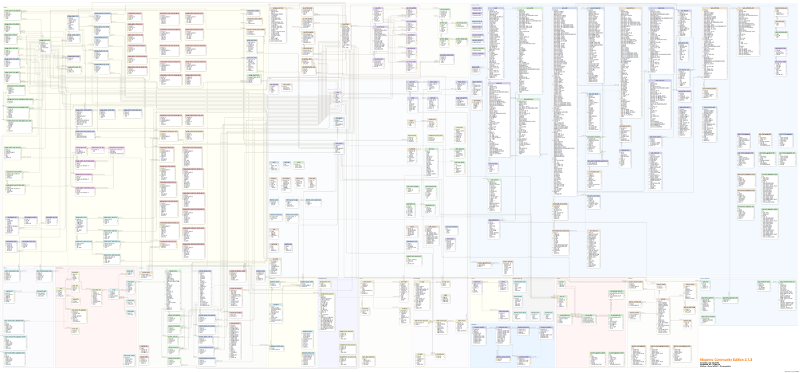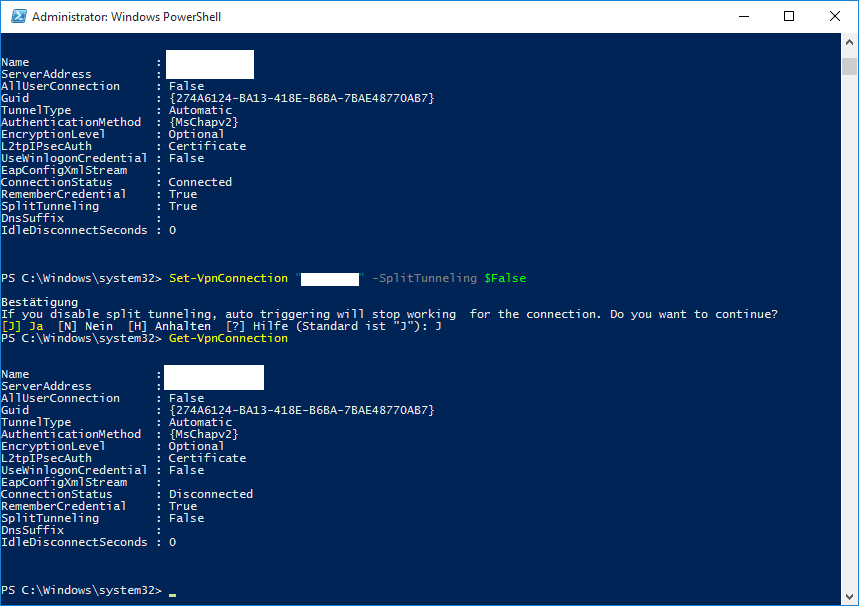On the 4th and 5th of March the 3rd MageUnconference in Germany took place. Carmen, Sonja, Fabian, Rico, and Tobias did a great job organizing this awesome event again, this time in a new city (the first and second Unconference took place in Berlin). Who wonders what an Unconference is, read this FAQ about MageUnconference which I posted after the first one.
Just as with the Unconference last year, I missed the preparty (which meant this time I nearly missed to see Jisse), however, I had a fantastic wedding anniversary dinner with my lovely husband instead 🙂 Going to Cologne in the morning means getting up early: In my case the alarm went off at 3:15am, a time where some MageUnconferencers (new word!) were still partying.
For those who missed the Unconference (due to sleeping or or not attending), here are my impressions:
First impression after leaving the train at Cologne main station: Cologne Cathedral. Huge. Yep, just like I imagined it.
157,38m high so it’s 22,38m higher than our St. Stephens Cathedral in Vienna (136 m). You won, Cologne Cathedral.
https://www.instagram.com/p/BRdcka4F_ZI/?taken-by=rescueann
As I had some time in the morning left, I decided to walk to the Unconference location where I got a second impression about Cologne:
Seems they also have them in Cologe (the best english translation is probably “do-gooder” or “good mind”).
https://www.instagram.com/p/BRdcrdWFBl1/?taken-by=rescueann
Third impression: Walking by the Motel One which was full of MageUnconferencers! I didn’t take a picture as I was busy saying ‘Good morning’ to everyone.
Fourth impression (right after checkin and saying Hi to a lot of people): The place nearly everyone took a picture of during the weekend: MediaPark. The location of MageUnconference 2017.
https://www.instagram.com/p/BRddUQgFg_3/?taken-by=rescueann
Fifth impression: Kicking Off MageUnconference!
https://www.instagram.com/p/BRdfe__FtiV/?taken-by=rescueann
Sixth impression: How to calm a group of people down?! Use the power of Schweigefuchs (“silent fox”)! I did not take a picture of Sonja, but here is a nice video of the Schweigefuchs used in the German Bundestag:
Sixth and a half impression (even though this should deserve a full impression but I added this picture later and I don’t want to rename all impressions): Everyone attending the Unconference for the 3rd time got a certificate. REALLY AWESOME, GUYS! Thanks a lot!
https://www.instagram.com/p/BRdiND6lYb6/?taken-by=rescueann
Seventh impression: Presenting topics (which basically means half of the people are in the front and half of the people are still stitting on their seats).
https://www.instagram.com/p/BRdhmIxlMSg/?taken-by=rescueann
Eight impression: VOTING (which basically means: too many people trying to glue their “Klebchen” all at once on various sheets of paper).
https://www.instagram.com/p/BRdhuf3F3VO/?taken-by=rescueann
Ninth and tenth impression: Rico and Fabian collecting the topics with the most votes to make an agenda out of it.
https://www.instagram.com/p/BRdgyIxl06A/?taken-by=rescueann
https://www.instagram.com/p/BRdhJbOlH4M/?taken-by=rescueann
Eleventh impression: Being overwhelmed by so many awesome topics on the agenda. I WANT TO SEE ALL OF THEM.
If there is one drawback at an Unconference, then it’s this one: If you attend one session, you will miss 2, 3, 4 others.
#MageUC17 a lot of great topics today. Hard to choose. pic.twitter.com/WiBl56gaRI
— Max (@maksek_ua) March 4, 2017
Twelvth impression (‘twelvth’ as a written word looks weird): Ahhh! (read that as a sound of relieve/victory): FIRST SESSION about the Future of Magento with Andreas von Studnitz (who has the same wedding date as I do but we’re not married to each other) and Sylvain in Room Hello Kitty (impression 12.2). Main finding from this session for me: Quite some people still build (new) Magento 1 shops and according to Max Magento 1 has more issues than Magento 2 (but the Magento 1 issues aren’t public).
Thirteenth impression: Second session: “Dependendy Injection 101” with Stephan Hochdörfer. I just went there to see Stephan live after following him on Twitter for a while 😉 It was a really interesting and entertaining session.
Thirteen-and-a-third impression: AOE people hacking behind me:
Diese AOE Leute sind immer fleißig am hacken. Oder schreiben sie bei Dependency Injection 101 so konzentriert mit?! 😉 #mageuc17 pic.twitter.com/RQUYXwQQgD
— Anna Völkl (@rescueAnn) March 4, 2017
Fourteenth impression: LUNCH! Nothing more than it was really good 🙂
Fifteenth impression: Checking in at Motel One and YESS I GOT ROOM NUMBER 404!
Happy to report: Despite the number I found my room! #mageuc17 pic.twitter.com/xgzUAOAbpn
— Anna Völkl (@rescueAnn) March 4, 2017
Sixteenth impression: Infos about the Magento 2 Community Engineering with Max. Not only did the new Community Engineering team an amazing job in February, also having Magento community members reviewing and merging pull requests is one of Magentos biggest achievements in the last years.
Lots of interesting infos on Magento 2 Community Engineering with @maksek_ua #mageuc17 pic.twitter.com/k3K3VlMokD
— Anna Völkl (@rescueAnn) March 4, 2017
"Magento community members create Pull Requests, community members merge Pull Requests" @maksek_ua – Magento is so much more open source!
— Anna Völkl (@rescueAnn) March 4, 2017
Seventeenth impression: The perfect payment module. I’ve been ranting so much about various payment modules in the past that I had to go there and share my constructive ideas. Good luck, Tobias, with creating the perfect module! 🙂
Eighteenth impression: First day over. Back to the hotel and trying to get a quick shower and nap (I did not manage to get a nap but hey, who needs sleep anyway).
Nineteenth, nineteenth-and-a-fifth, twentieth and twentyfirst impression: After-Party! We had Kölsch (lots of – actually you need to have lots of Kölsch because the glasses are so small) and a very tasty dinner! And we partied until the morning. (The 0.2 impression was the nice passage with green light on the way to the After-Party, someone took a picture of this.)
If @rescueann hands you a drink, expect it to burn. ? #Shots #MageUC17 #Grappa #MageFire ? pic.twitter.com/KhrxduLgRb
— Rebecca Brocton ? (@RebeccaBrocton) March 4, 2017
After party #realmagento #mageUC17 @bennolippert @PeterJaap @rescueAnn @RebeccaLTroth @cp_integer_net pic.twitter.com/zeDlOWvGMW
— Max (@maksek_ua) March 5, 2017
https://www.instagram.com/p/BRdlOPxl7oL/?taken-by=rescueann
Twentysecond impression: Is it really 9am already? (Luckily there’s no picture for this impression).
Twentythird impression: Presenting topics again and Fabian is just the coolest:
.@fschmengler is just the coolest with his #mageshades #mageuc17 pic.twitter.com/MTQUMKofgM
— Anna Völkl (@rescueAnn) March 5, 2017
Twentyfourth impression: This after-party pack at the women’s bathroom. The organizers took care of everything!
https://www.instagram.com/p/BRdlxGGFj-2/?taken-by=rescueann
Twentyfifth impression: Very cool wake-up session on ‘Help, my shop is hacked! What now?’ with Peter Jaap!
MageUnconference day 2: Starting off with a very cool security session from @PeterJaap. Check out the recommend extensions! #mageuc17 pic.twitter.com/WYpUWvQKow
— Anna Völkl (@rescueAnn) March 5, 2017
Twentysixth impression: Giving an off-topic session about first aid and telling some stories from 12 years at the emergency service. Thank you David for being my patient who I put into recovery position, even though you moved when I told you to be unconscious 😛
Here is @rescueAnn doing what her name suggests: informing #realmagento people on first aid ? #mageUC17 pic.twitter.com/Rvd7yq58EA
— MageUnconference (@MageUnConf) March 5, 2017
Twentyseventh impression: Oleksii Korshenko presenting how to contribute to Magento 2!
How to contribute to Magento 2 with @okorshenko! #mageuc17 pic.twitter.com/LpO8U1uk89
— Anna Völkl (@rescueAnn) March 5, 2017
Twentyeighth impression: Hallway talk. I missed the last sessions as it was too interesting to hang out with people in front of the rooms 😉
Twentyninth impression: We doubled the amount of Austrians at the MageUnconference! Actually we did this every year: At MageUnconference #1 I was the only one from Austria. For MageUnconference #2 Matthias joined me. At the third MageUnconference this year Walter and Roman joined as well! This means: We have to be back with 8 Austrians at MageUnconference 2018 😉
Edit: Fabian made a remark on Twitter regarding the number of Austrians:
so let's see if the unconference stays long enough until you run out of Austrians ?
— Fabian Schmengler (@fschmengler) March 10, 2017
The answer is easy: As there are about 8.6 mio. Austrians currently we won’t have enough Austrians after 23 years (2^23 = 8.3 mio). So in 20 years from now we will run out of Austrians to join MageUnconference (good luck with organizing MageUnconference for 8 mio. Austrians though) 😛