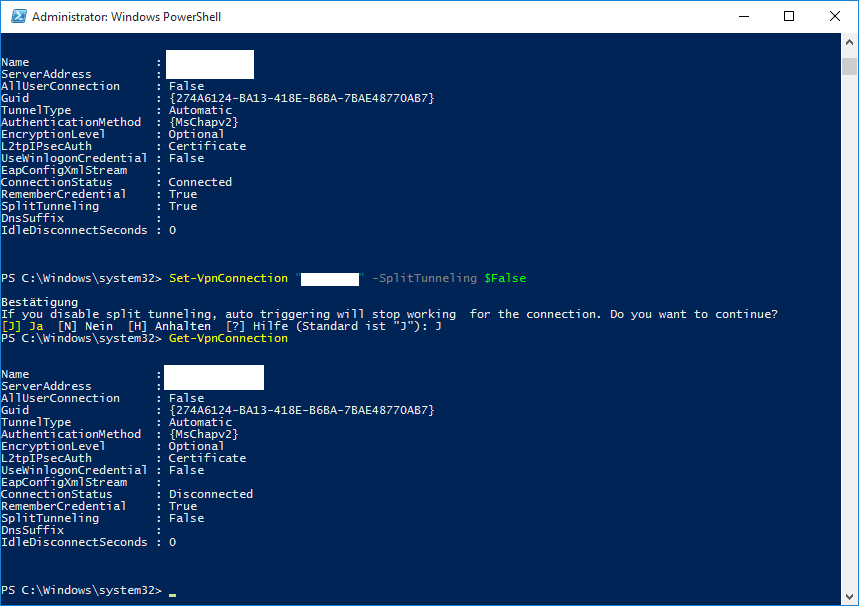Update: Windows Update 1511 solved the problem with the non-accessible DNS settings. You might need to set the Standardgateway though:
VPN Connection > Properties > Network > IPv4 > Properties > Advanced > IP-Settings
[X] Use default gateway for remote network
The Problem
The network settings window of my VPN adapter was not accessible. Means: It was there, not greyed out but clicking on it did not open the settings tab.
First stop(s):
http://superuser.com/questions/949306/windows-10-windows-vpn-ipv4-properties-not-accessible
http://answers.microsoft.com/en-us/insider/forum/insider_wintp-insider_web/network-connection-vpn-ipv4-properties-not-working/a60edf99-4b06-4219-bb75-b7c08de4ff9e
The File
The first place to get rid of my problem after the first recommendation: Adjust stettings in this file:
“C:\Users\USERNAME\AppData\Roaming\Microsoft\Network\Connections\Pbk\rasphone.pbk”
Change the following settings:
IpPrioritizeRemote=1 => IpPrioritizeRemote=0 IpInterfaceMetric=0 => IpInterfaceMetric=1
I was looking for some fast fix but: Nothing changed. Enabled/disabled the connection: not better.
PowerShell
Run the PowerShell as Admin:
Check VPN connection:
Get-VpnConnection
Set SplitTunneling:
Set-VpnConnection -Name "YOURVPNNAME" -SplitTunneling $True
Again: nothing happened.
Enabled/disabled the connection again, nothing happened.
Back to the config file
I tried to set the DnsAddresses in there:
IpDnsAddress=10.0.0.11
IpDns2Address=10.0.0.11
(note: these are not the real DNS settings)
as well as setting it via command prompt:
netsh int ip set address "YOURVPNNAME" gateway=10.0.0.11
Disconnecting + Connecting again: no luck.
nslookup
After some more research I found out it could also be a DNS issue. I ran “nslookup” form the command prompt and checked the gateway.
This showed my local gateway.
Getting closer?
IPv6 & Split tunneling
Some hints on that from the Microsoft forum:
No. 1:
This seems to be IPv6 related.
It keeps using my ISP’s IPv6 DNS server instead of my company’s (IPv4 only) DNS server.
If I disable IPv6 on my LAN network adapter, it starts working.
No. 2.:
Ok, it works, when SplitTunneling is disabled (Remote Gateway on) and IPv6 disabled.
I disabled SplitTunneling (again) and IPv6 on my WiFi and VPN. No luck.
Maybe these settings about help someone else resolving the issue. Some lucky users were able to resolve the problem after the very first step by editing the config file.
To be continued.